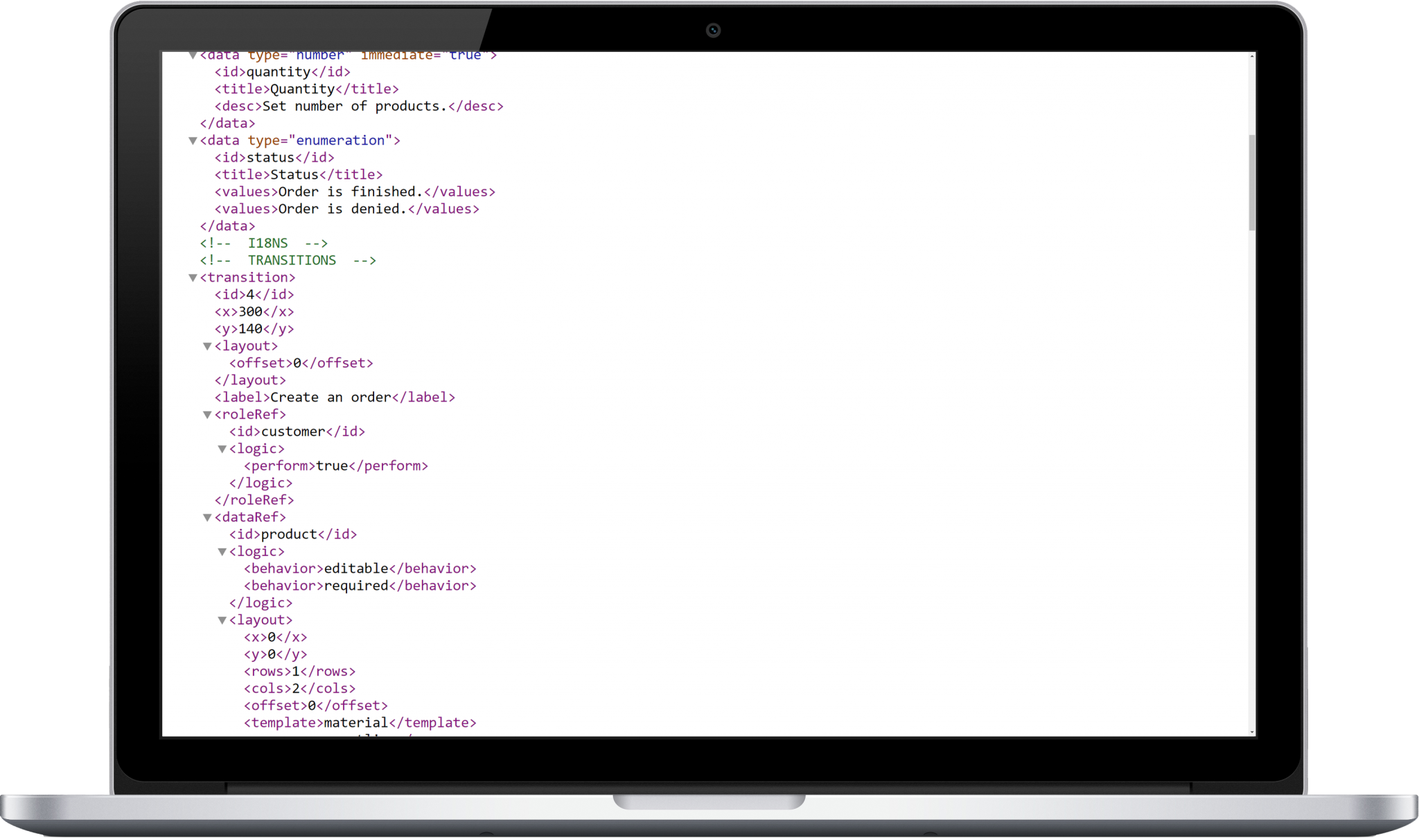Builder
Netgrif Application Builder is the tool where process models can be drafted quickly by your business users or imported from any BPMN model you may have.
Engine
Netgrif Application Engine is executing and orchestrating actions and decisions – building blocks of your business processes.